- Spoiler: show
Pine Valley Duplicate
Moderators: TresCom Support Team, TresCom Board Managers, TresCom Developers
-
glitchhunter09
- Pteranodon

- Posts: 792
- Joined: Sun Sep 07, 2008 3:08 pm
- Location: Bloomington, IN, USA
Pine Valley Duplicate
As I was discussing in this thread: viewtopic.php?f=6&t=9605 I was planning to make an exact duplicate of Pine Valley so that the people still working on PPV would be able to do things much easier. Progress was going good until I ran out of texture space but just to show what's been done so far here's some screenshots. WARNING THESE IMAGES ARE VERY LARGE:
- tatu
- -=TresCom Website Manager=-

- Posts: 5100
- Joined: Fri Jun 24, 2005 9:40 pm
- Antispam: No
- Location: Sweden
- Contact:
Re: Pine Valley Duplicate
Why don't you use the orignal pv.SWP and .PID file. Then you don't have to import the textures and worry about running out of texture space. Also, the minimaps and bumpmaps will be included 
-
glitchhunter09
- Pteranodon

- Posts: 792
- Joined: Sun Sep 07, 2008 3:08 pm
- Location: Bloomington, IN, USA
Re: Pine Valley Duplicate
What are you talking about? I don't know how to rename the demo level files properly to match the swp. A huge hole in your idea is: I NEED the PID to even rename it. (unless I do it in hex) Also, I don't feel like using anything from the original swp because I don't want to overwrite anything. Why are you guys trying to make this harder for me than it already is? Also, I planned on replacing the Raptor and T-Rex textures because the mouths are screwed up. I can do this better in the demo level because of how nitpicky the original levels are.
Re: Pine Valley Duplicate
Use GeomAdd.glitchhunter09 wrote:What are you talking about? I don't know how to rename the demo level files properly to match the swp.
You're making it harder by yourself, really...Also, I don't feel like using anything from the original swp because I don't want to overwrite anything. Why are you guys trying to make this harder for me than it already is?
Uh... you only need to replace the teeth textures, nothing else.Also, I planned on replacing the Raptor and T-Rex textures because the mouths are screwed up. I can do this better in the demo level because of how nitpicky the original levels are.
Visit The Carnivores Saga - a forum devoted to modding Action Forms' Carnivores, Carnivores 2 and Carnivores: Ice Age games
Tres WIP: updated T-Script Reference and File Formats documents
Sound name listings for the Demo (build 117), Retail (build 116), Beta 103, Beta 99, Beta 97, Beta 96, Build 55, PC Gamer Alpha (build 32) and E3 1998 Alpha (build 22) TPA files
Tres WIP: updated T-Script Reference and File Formats documents
Sound name listings for the Demo (build 117), Retail (build 116), Beta 103, Beta 99, Beta 97, Beta 96, Build 55, PC Gamer Alpha (build 32) and E3 1998 Alpha (build 22) TPA files
-
glitchhunter09
- Pteranodon

- Posts: 792
- Joined: Sun Sep 07, 2008 3:08 pm
- Location: Bloomington, IN, USA
Re: Pine Valley Duplicate
I tried renaming the level..... (and yes I used Geomadd before someone yells at me.), it's all textureless. Even with the PV swp and pid files. Just do what I asked before. I'm going to quit if I don't get proper help I also still need to replace textures with this method...
- tatu
- -=TresCom Website Manager=-

- Posts: 5100
- Joined: Fri Jun 24, 2005 9:40 pm
- Antispam: No
- Location: Sweden
- Contact:
Re: Pine Valley Duplicate
All you have to do is to rename the pv.swp and pv.pid into demo.swp and demo.pid. This will not conflict anything in the level, and will save you time since it already got the proper textures and palettes.glitchhunter09 wrote:I tried renaming the level..... (and yes I used Geomadd before someone yells at me.), it's all textureless. Even with the PV swp and pid files. Just do what I asked before. I'm going to quit if I don't get proper help I also still need to replace textures with this method...
Then you can just reimport the dinosaur with proper texture and repleace the old one during import, and it should be fixed.
We are trying to help you Glitch. No need to say you are going to quit every time there is a problem. You can't rush things and you have to give it time and try stuff yourself, that's how most of us learned.
-
glitchhunter09
- Pteranodon

- Posts: 792
- Joined: Sun Sep 07, 2008 3:08 pm
- Location: Bloomington, IN, USA
Re: Pine Valley Duplicate
But... renaming beta level files is just as bad as renaming retail ones, even in Geomadd. Tell me how I do this when I have both the Pine Valley and Demo level files in the same directory... I provided a download in the thread I linked to in the first post. Why doesn't someone do that part for me so I can continue? I'm not going to get anywhere unless something is done.
How about a tutorial so I can understand what I'm doing... Please?
How about a tutorial so I can understand what I'm doing... Please?
- RexHunter99
- Albertosaurus

- Posts: 2197
- Joined: Mon Apr 24, 2006 12:12 pm
- Location: Australia
- Contact:
Re: Pine Valley Duplicate
Slugger or Rebel or someone made a small command line application that renames the files correctly, if I remember correctly that is. It's really a trivial matter once you know how to do it, you can do it with text editors and a hex editor if you really wanted to. That's how Draco and I and the TC Ops used to do it.glitchhunter09 wrote:But... renaming beta level files is just as bad as renaming retail ones, even in Geomadd. Tell me how I do this when I have both the Pine Valley and Demo level files in the same directory... I provided a download in the thread I linked to in the first post. Why doesn't someone do that part for me so I can continue? I'm not going to get anywhere unless something is done.
How about a tutorial so I can understand what I'm doing... Please?
~ They told me humans weren't real... I proved them wrong.
 Anthropology ~ A beautiful tale.
Anthropology ~ A beautiful tale.
EpicZen
Carnivores Hub ~ Need the full games without all the hassle of torrents or viruses? Run on over to EpicZen's Carnivores Hub!
 Anthropology ~ A beautiful tale.
Anthropology ~ A beautiful tale.EpicZen
Carnivores Hub ~ Need the full games without all the hassle of torrents or viruses? Run on over to EpicZen's Carnivores Hub!
-
glitchhunter09
- Pteranodon

- Posts: 792
- Joined: Sun Sep 07, 2008 3:08 pm
- Location: Bloomington, IN, USA
Re: Pine Valley Duplicate
A tutorial would be nice Rex. =) Man, I miss Draco....
-
glitchhunter09
- Pteranodon

- Posts: 792
- Joined: Sun Sep 07, 2008 3:08 pm
- Location: Bloomington, IN, USA
Re: Pine Valley Duplicate
Actually, the Raptors have something else wrong with them. The coloration of their spots are off. They're orange rather than deep red. Compare the spots of the Raptors in PV and one of the Ascent levels (they're discolored in one of these as well.) to the Tribe B Raptors in other levels of the beta. The coloration is severely different. Take a look:machf wrote:Uh... you only need to replace the teeth textures, nothing else.Also, I planned on replacing the Raptor and T-Rex textures because the mouths are screwed up. I can do this better in the demo level because of how nitpicky the original levels are.

Beta's Town

PV. Sorry it's not a great angle.
Notice the difference in stripe color. The PV ratpor has stripes that are orange instead of red so porting over the skin from the final would be needed since this pallete looks incorrect for both of those reasons.
- awesome24712
- Pteranodon

- Posts: 889
- Joined: Sun Oct 02, 2011 1:56 am
- Antispam: No
- Location: USA
- Contact:
Re: Pine Valley Duplicate
The colors don't seem all that different to me. . .
Fixing the AI would be a mess though.
Fixing the AI would be a mess though.
Check out the HL2 mod I'm helping with: 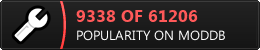
Visit my Steam! http://steamcommunity.com/id/awesome24712/
Visit my YouTube! http://www.youtube.com/user/awesome24712
Post benchamrks:
1 [x] 2 [x] 4 [x] 8 [x] 16 [x] 32 [x] 64 [x] 128 [x] 256 [x] 512 [x] 1024 [ ] 2048 [ ] 4096 [ ] 9192 [ ]
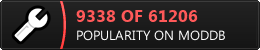
Visit my Steam! http://steamcommunity.com/id/awesome24712/
Visit my YouTube! http://www.youtube.com/user/awesome24712
Post benchamrks:
1 [x] 2 [x] 4 [x] 8 [x] 16 [x] 32 [x] 64 [x] 128 [x] 256 [x] 512 [x] 1024 [ ] 2048 [ ] 4096 [ ] 9192 [ ]
- tatu
- -=TresCom Website Manager=-

- Posts: 5100
- Joined: Fri Jun 24, 2005 9:40 pm
- Antispam: No
- Location: Sweden
- Contact:
Re: Pine Valley Duplicate
I think I see what you mean.
On another note: the more dinosaurs you have in a level, the more the AI will get messy. I remember Draco told me that after you added a number of dinosaur, some dinosaurs AI is ignored and they don't do as scripted to.
Depends on. There are several fan levels with extended AI, using ones making them different from the retail game.awesome24712 wrote:Fixing the AI would be a mess though.
On another note: the more dinosaurs you have in a level, the more the AI will get messy. I remember Draco told me that after you added a number of dinosaur, some dinosaurs AI is ignored and they don't do as scripted to.
-
glitchhunter09
- Pteranodon

- Posts: 792
- Joined: Sun Sep 07, 2008 3:08 pm
- Location: Bloomington, IN, USA
Re: Pine Valley Duplicate
Look closer. The orange/Red on the PV Raptor is lighter... not sure why we're talking about AI though... I'm focused on other stuff. And I asked for a tutorial on how to rename the levels properly without screwing up the data. Every method you guys have told me has made something go wrong. I've tried renaming PV.swp and pv.pid accordingly as demo.swp and demo.pid with Geomadd and I've done vice versa. IT DOESN'T WORK.... So tell me what I'm doing wrong. I can't rename just one file. I have to rename all of them to use GeomAdd's rename feature.awesome24712 wrote:The colors don't seem all that different to me. . .
Fixing the AI would be a mess though.
For the last time... http://www.mediafire.com/?a2it5rvn6f4u49t download it and help fix it.... please... I can't do anything until the issue with the map is resolved. My plan was to not use any of the original beta level files aside from pv.wtd because of how violatile editing them can be. I honestly don't care about bumpmaps just as long as mipmap = false looks good. But seeing how people want me to do this a certain way, it looks like I don't have a choice in the matter and I have to risk repeatedly corrupting my hard work (even with back ups.) just to please them. That wasn't part of the initial plan. I'm sorry, but it wasn't.
And yes I'm getting mad. I'm getting mad because I had this all planned out and just asked for someone to expand the swp. Unfortunately, nobody wants to do that it seems and they want me to do the duplicate the way they want me to. I guess that's why Project Pine Valley has been having so much trouble. Because everybody else wants people to do things a certain way and nothing gets done because they get into arguments. The reason I used the demo level was because obviously the beta's files don't enjoy being edited really. (I'm not editing the pv.wtd so that's the only file from the beta I'm actually trying to use.) The idea was to make it easier for others to edit because of that little technicality. Though seeing as how people don't like the idea of the map lacking bumpmaps, it looks like I have to cater to them. Thanks for the support guys. =/
- awesome24712
- Pteranodon

- Posts: 889
- Joined: Sun Oct 02, 2011 1:56 am
- Antispam: No
- Location: USA
- Contact:
Re: Pine Valley Duplicate
1. The color of the raptor, I know, is different, but I wouldn't think it would be significant enough to worry about.glitchhunter09 wrote:
Look closer. The orange/Red on the PV Raptor is lighter... not sure why we're talking about AI though... I'm focused on other stuff. And I asked for a tutorial on how to rename the levels properly without screwing up the data. Every method you guys have told me has made something go wrong. I've tried renaming PV.swp and pv.pid accordingly as demo.swp and demo.pid with Geomadd and I've done vice versa. IT DOESN'T WORK.... So tell me what I'm doing wrong. I can't rename just one file. I have to rename all of them to use GeomAdd's rename feature.
For the last time... http://www.mediafire.com/?a2it5rvn6f4u49t download it and help fix it.... please... I can't do anything until the issue with the map is resolved. My plan was to not use any of the original beta level files aside from pv.wtd because of how violatile editing them can be. I honestly don't care about bumpmaps just as long as mipmap = false looks good. But seeing how people want me to do this a certain way, it looks like I don't have a choice in the matter and I have to risk repeatedly corrupting my hard work (even with back ups.) just to please them. That wasn't part of the initial plan. I'm sorry, but it wasn't.
And yes I'm getting mad. I'm getting mad because I had this all planned out and just asked for someone to expand the swp. Unfortunately, nobody wants to do that it seems and they want me to do the duplicate the way they want me to. I guess that's why Project Pine Valley has been having so much trouble. Because everybody else wants people to do things a certain way and nothing gets done because they get into arguments. The reason I used the demo level was because obviously the beta's files don't enjoy being edited really. (I'm not editing the pv.wtd so that's the only file from the beta I'm actually trying to use.) The idea was to make it easier for others to edit because of that little technicality. Though seeing as how people don't like the idea of the map lacking bumpmaps, it looks like I have to cater to them. Thanks for the support guys. =/
2. Unfortunately, I do not not know how to expand a .swp, but have you tried to simply rename the files by right click>rename? I know that's not how you normally how you rename a level but it's worth a try.
3. I personally do not care for the bumpmaps of Trespasser, so you may do whatever you wish (regardless of other's opinions) to get what you desire most, and if you like it, then most likely others will like it. I have full faith in this project and wish to see it through to the end, and I will provide any help when asked, to the extant to which I know.
Check out the HL2 mod I'm helping with: 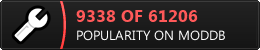
Visit my Steam! http://steamcommunity.com/id/awesome24712/
Visit my YouTube! http://www.youtube.com/user/awesome24712
Post benchamrks:
1 [x] 2 [x] 4 [x] 8 [x] 16 [x] 32 [x] 64 [x] 128 [x] 256 [x] 512 [x] 1024 [ ] 2048 [ ] 4096 [ ] 9192 [ ]
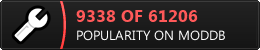
Visit my Steam! http://steamcommunity.com/id/awesome24712/
Visit my YouTube! http://www.youtube.com/user/awesome24712
Post benchamrks:
1 [x] 2 [x] 4 [x] 8 [x] 16 [x] 32 [x] 64 [x] 128 [x] 256 [x] 512 [x] 1024 [ ] 2048 [ ] 4096 [ ] 9192 [ ]
- tatu
- -=TresCom Website Manager=-

- Posts: 5100
- Joined: Fri Jun 24, 2005 9:40 pm
- Antispam: No
- Location: Sweden
- Contact:
Re: Pine Valley Duplicate
From what I heard from the devs, the bumpmaps was created for software mode, and that's how they work best anyway.awesome24712 wrote:3. I personally do not care for the bumpmaps of Trespasser, so you may do whatever you wish (regardless of other's opinions) to get what you desire most, and if you like it, then most likely others will like it. I have full faith in this project and wish to see it through to the end, and I will provide any help when asked, to the extant to which I know.
Glitch, I will spend most of the day tomorrow try to fix a new SWP file for you, that's a promise. If everything goes well, you should have it within 24 hours. I will also try to do the same for your other two levels.




