Visitor Center WIP
Moderators: TresCom Support Team, TresCom Board Managers, TresCom Developers
- hppav
- -=TresCom Forum Admin=-

- Posts: 6618
- Joined: Sun Nov 10, 2002 9:40 pm
- Antispam: No
- Location: Peru, Indiana
Re: Visitor Center WIP
That's pretty funny  But yeah, my intention was to have them immovable, the point of making them chunks was so that users could customize the rotunda if they wanted to by spreading around the bones so that it would be like it was at the end of the movie.
But yeah, my intention was to have them immovable, the point of making them chunks was so that users could customize the rotunda if they wanted to by spreading around the bones so that it would be like it was at the end of the movie.
Album 1 http://m.imgur.com/a/cRA26
Album 2 http://imgur.com/a/6tvKV
Jurassic World: Fallen Kingdom leaked and (few) official photos
Album 2 http://imgur.com/a/6tvKV
Jurassic World: Fallen Kingdom leaked and (few) official photos
- hppav
- -=TresCom Forum Admin=-

- Posts: 6618
- Joined: Sun Nov 10, 2002 9:40 pm
- Antispam: No
- Location: Peru, Indiana
Re: Visitor Center WIP
Well, decided to go through and look at what I had done and redid a whole slew of textures. I think I've surprised myself with the quality I managed to pull off...
Anyway, I'm going through each mesh of what I have done and optimizing as much as I can and redoing the smoothing groups. Should improve the overall look and performance of the Visitor Center. Here's some pics of the exterior now. I personally can't believe I turned out something of this quality that looks this good in-game. Must be getting better at this

The Visitor Center as seen from across the huge hole where the pond goes. The awesome textures make my grass texture look like puke,

And here's the Visitor Center from in front of it.

And now looking up the stairs in front up at the doors.
EDIT: Ok, went through all the lobby components and fixed them up. Not looking too shabby.
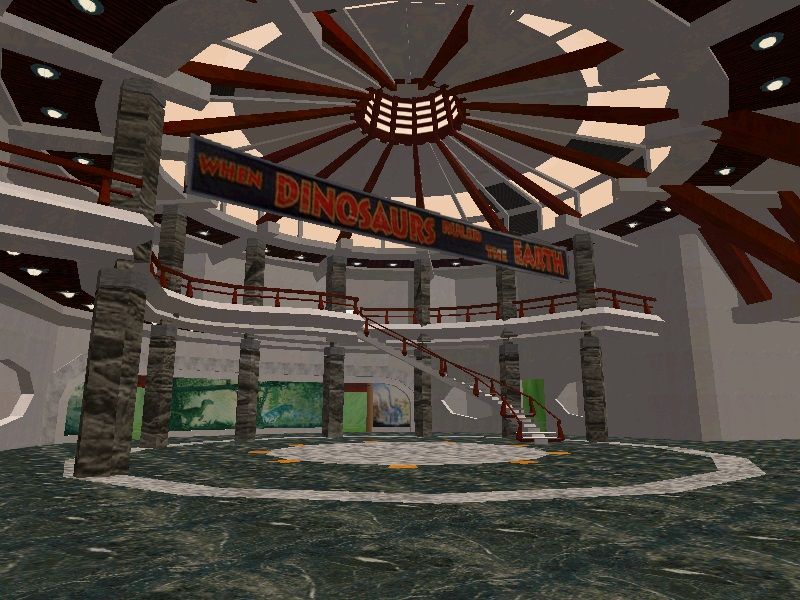
I found a photo that showed the brachiosaur part of the mural but it was low res. It still looks better than what I had done for that part of the mural, lol. Still need to work on the edges of the banner model. Also, with corrected smoothing groups, the frame around the Cafe mural looks MUCH better now.
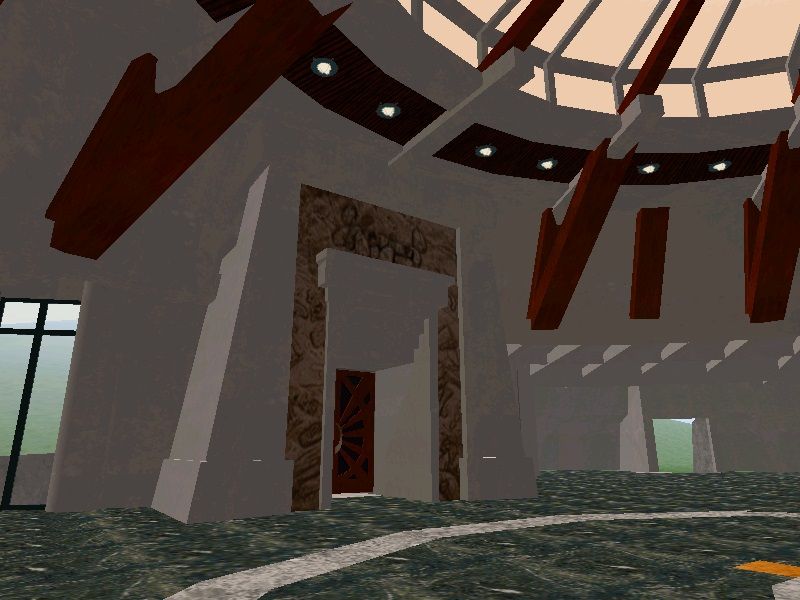
Fixed the interior of the front and side doors so that they were the same color as the interior walls instead of the exterior walls.

View from the second floor balcony looking down at the doors.
It seems that whenever I do something in Tres, I can't believe it's Tres.
Anyway, I'm going through each mesh of what I have done and optimizing as much as I can and redoing the smoothing groups. Should improve the overall look and performance of the Visitor Center. Here's some pics of the exterior now. I personally can't believe I turned out something of this quality that looks this good in-game. Must be getting better at this

The Visitor Center as seen from across the huge hole where the pond goes. The awesome textures make my grass texture look like puke,

And here's the Visitor Center from in front of it.

And now looking up the stairs in front up at the doors.
EDIT: Ok, went through all the lobby components and fixed them up. Not looking too shabby.
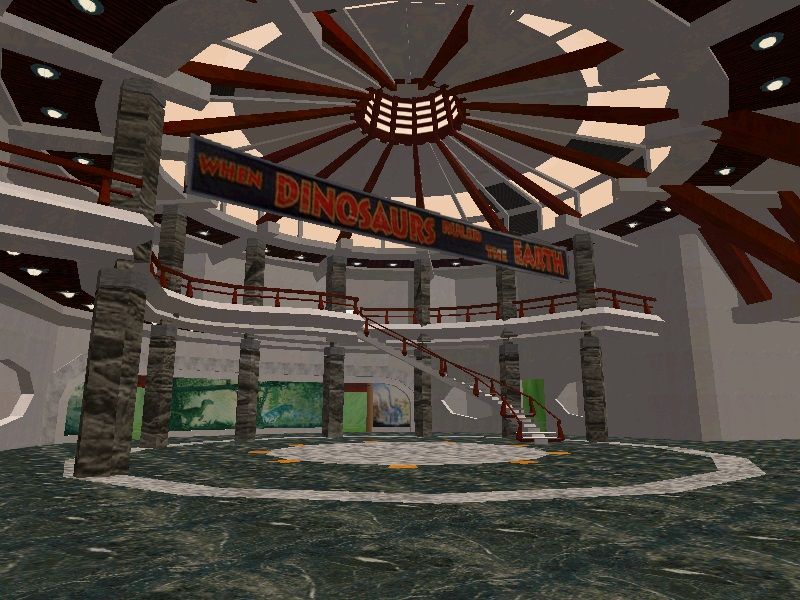
I found a photo that showed the brachiosaur part of the mural but it was low res. It still looks better than what I had done for that part of the mural, lol. Still need to work on the edges of the banner model. Also, with corrected smoothing groups, the frame around the Cafe mural looks MUCH better now.
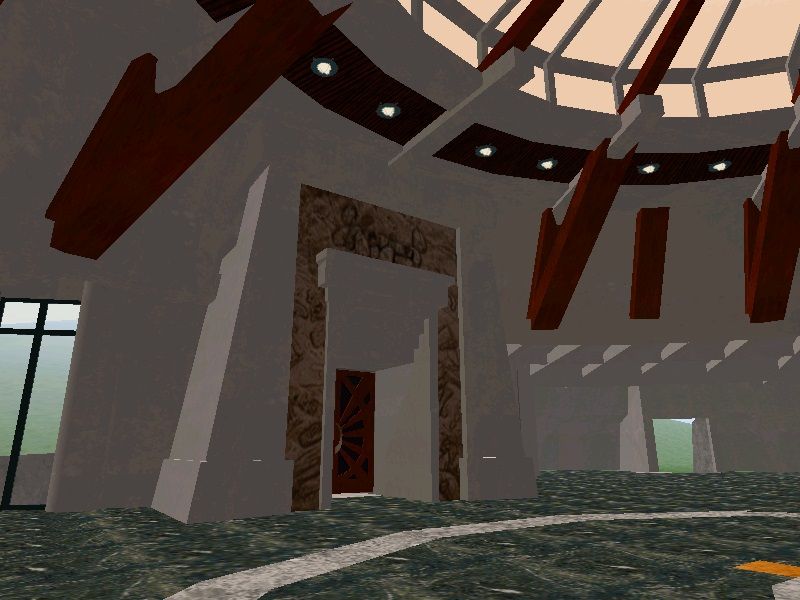
Fixed the interior of the front and side doors so that they were the same color as the interior walls instead of the exterior walls.

View from the second floor balcony looking down at the doors.
It seems that whenever I do something in Tres, I can't believe it's Tres.
Album 1 http://m.imgur.com/a/cRA26
Album 2 http://imgur.com/a/6tvKV
Jurassic World: Fallen Kingdom leaked and (few) official photos
Album 2 http://imgur.com/a/6tvKV
Jurassic World: Fallen Kingdom leaked and (few) official photos
Re: Visitor Center WIP
Which shows just how much potential the engine had...
Visit The Carnivores Saga - a forum devoted to modding Action Forms' Carnivores, Carnivores 2 and Carnivores: Ice Age games
Tres WIP: updated T-Script Reference and File Formats documents
Sound name listings for the Demo (build 117), Retail (build 116), Beta 103, Beta 99, Beta 97, Beta 96, Build 55, PC Gamer Alpha (build 32) and E3 1998 Alpha (build 22) TPA files
Tres WIP: updated T-Script Reference and File Formats documents
Sound name listings for the Demo (build 117), Retail (build 116), Beta 103, Beta 99, Beta 97, Beta 96, Build 55, PC Gamer Alpha (build 32) and E3 1998 Alpha (build 22) TPA files
Re: Visitor Center WIP
Absolutely beautiful. Good to know you finally have a shot of the real Brachiosaur mural, though the colorization seems a bit off from the rest of it. If I remember correctly, it's more green and blue in the movie. Unless you ripped it straight from there? Also, nice textures, though from a distance the main concrete one looks a bit too contrasting. Up close (particularily in the image looking up the stairs) it looks better than ever, so it could just be me.hppav
- Road Warrior
- Brachiosaurus

- Posts: 181
- Joined: Sat Mar 31, 2012 4:24 pm
- Antispam: No
- Location: Monticello, Kentucky
Re: Visitor Center WIP
Yes, that is quite fantastic. Well done. Hppav.
- hppav
- -=TresCom Forum Admin=-

- Posts: 6618
- Joined: Sun Nov 10, 2002 9:40 pm
- Antispam: No
- Location: Peru, Indiana
Re: Visitor Center WIP
The mural came from this production image:
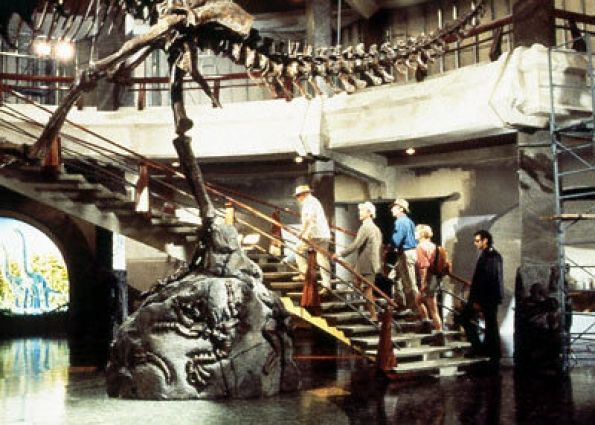
I fiddled with it a bit to get out as much of it as I could, but the reason why it looks blue is because of the blue sky and the blue Brachiosaurs. And it actually is more blue than the rest of the mural in the earlier scenes where the lighting was normal, but it is yellow at the end like the rest when they switch to the moodier light. I would love to be able to find a higher resolution version of this image but have failed so far. Aside from resolution it is perfect and shot at the most perfect angle.
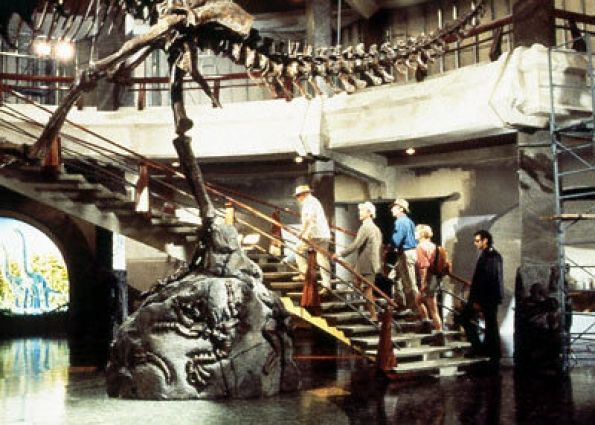
I fiddled with it a bit to get out as much of it as I could, but the reason why it looks blue is because of the blue sky and the blue Brachiosaurs. And it actually is more blue than the rest of the mural in the earlier scenes where the lighting was normal, but it is yellow at the end like the rest when they switch to the moodier light. I would love to be able to find a higher resolution version of this image but have failed so far. Aside from resolution it is perfect and shot at the most perfect angle.
Album 1 http://m.imgur.com/a/cRA26
Album 2 http://imgur.com/a/6tvKV
Jurassic World: Fallen Kingdom leaked and (few) official photos
Album 2 http://imgur.com/a/6tvKV
Jurassic World: Fallen Kingdom leaked and (few) official photos
Re: Visitor Center WIP
Ah, I see.hppav wrote:The mural came from this production image:
I fiddled with it a bit to get out as much of it as I could, but the reason why it looks blue is because of the blue sky and the blue Brachiosaurs. And it actually is more blue than the rest of the mural in the earlier scenes where the lighting was normal, but it is yellow at the end like the rest when they switch to the moodier light. I would love to be able to find a higher resolution version of this image but have failed so far. Aside from resolution it is perfect and shot at the most perfect angle.
- hppav
- -=TresCom Forum Admin=-

- Posts: 6618
- Joined: Sun Nov 10, 2002 9:40 pm
- Antispam: No
- Location: Peru, Indiana
Re: Visitor Center WIP
The islands are square, the glass shelves have rounded corners though. That's one of the details I got wrong in that version of the gift shop, 
And here's the closest shot I have of the volcano thing. I think it's just a decoration, doesn't seem to look like a cake to me, but I'm not sure.:

EDIT: So I bet Trespasser is crying on the inside with the addition of this new behemoth:

I was actually kinda afraid that it would drag down to super slow FPS so I made it extremely quickly and extremely light on the polygons except for in a few key areas that required more than a few polys. Looks good as part of the whole, but if looked at separate and up close it probably looks like crap Ah well, gets the point across, eh?
Ah well, gets the point across, eh?
EDIT 2: Ah, decided the head was a little too big and noticed I didn't move the rib cage when I moved the rest of the rex down, so now he looks a little better. I also moved the banner up a tad because I noticed it was a little too low. I also finally fixed the front doors so they weren't interpenetrating (meant instant death if I tried to walk through them, had to recenter their pivot.)
had to recenter their pivot.)

And here's the closest shot I have of the volcano thing. I think it's just a decoration, doesn't seem to look like a cake to me, but I'm not sure.:

EDIT: So I bet Trespasser is crying on the inside with the addition of this new behemoth:

I was actually kinda afraid that it would drag down to super slow FPS so I made it extremely quickly and extremely light on the polygons except for in a few key areas that required more than a few polys. Looks good as part of the whole, but if looked at separate and up close it probably looks like crap
EDIT 2: Ah, decided the head was a little too big and noticed I didn't move the rib cage when I moved the rest of the rex down, so now he looks a little better. I also moved the banner up a tad because I noticed it was a little too low. I also finally fixed the front doors so they weren't interpenetrating (meant instant death if I tried to walk through them,

Album 1 http://m.imgur.com/a/cRA26
Album 2 http://imgur.com/a/6tvKV
Jurassic World: Fallen Kingdom leaked and (few) official photos
Album 2 http://imgur.com/a/6tvKV
Jurassic World: Fallen Kingdom leaked and (few) official photos
Re: Visitor Center WIP
I don't know what Trespasser might be doing, but I've got chills running down my spine...
Visit The Carnivores Saga - a forum devoted to modding Action Forms' Carnivores, Carnivores 2 and Carnivores: Ice Age games
Tres WIP: updated T-Script Reference and File Formats documents
Sound name listings for the Demo (build 117), Retail (build 116), Beta 103, Beta 99, Beta 97, Beta 96, Build 55, PC Gamer Alpha (build 32) and E3 1998 Alpha (build 22) TPA files
Tres WIP: updated T-Script Reference and File Formats documents
Sound name listings for the Demo (build 117), Retail (build 116), Beta 103, Beta 99, Beta 97, Beta 96, Build 55, PC Gamer Alpha (build 32) and E3 1998 Alpha (build 22) TPA files
Re: Visitor Center WIP
Alright, thanks for that little detail.hppav
By the way, if there's ever anything you need model-wise from RTJP, just ask. It's pretty much all low quality but it gets the job done.
- hppav
- -=TresCom Forum Admin=-

- Posts: 6618
- Joined: Sun Nov 10, 2002 9:40 pm
- Antispam: No
- Location: Peru, Indiana
Re: Visitor Center WIP
The FPS issue is something I've been working on for a while now, I've pretty much found the cause...
The FPS seems to only really drop if you have the cafe and the rotunda ceiling in view at the same time (IE, when you first walk into the Visitor Center and see the entirety of the center of the main hall). I've tweaked the occlusion mesh for the mural so that there are no vertical seams (the segments overlap a bit), so now when you are in the back 2/3s of the rotunda (closer to the cafe) it's at a solid 60 FPS and about 30 FPS near the door. I had also modified the cafe mesh extensively to reduce polygons while visually appearing the same. Don't have the furniture or frames in their yet, but it gets about 50-60 FPS looking away from the rotunda and 30 looking at the rotunda.
The next trick I'm going to employ I used in my worker village and lifted from retail tres. The cafe doors will have built into their mesh an occlusion plane. This occlusion plane will hide the parts of the cafe visible through the doorway and thus cause tres to render less of the polygons of the cafe, which would, in theory, boost the fps in the rotunda and would then boost the cafe fps due to rendering less of the rotunda when in the cafe. It worked with the generator tower I built that was full of pipes, so hopefully it will work here.
EDIT: Well, got them in game... Only managed to squeeze another .5-1 FPS out of the area by it, but we'll judge their success once I start putting the furniture in the cafe. But I definately know now that the rotunda itself is the cause of our FPS woahs. I wonder if dividing the rotunda mesh up will help because Tres prefers having lots of low poly models instead of one medium poly model (because it can use its 2D rendering technique on the farthest away models). Best way to test this is to cut the "cap" off the interior rotunda and have it be its own model as it is the farthest part of the rotunda away from the player. Then I could set a culling value to stop the game from rendering that part of the rotunda once you get so far away from it, which should help on the FPS side of things.
Anyway, here's a screenshot of the doors:

EDIT 2: Well, it seems I have managed to increase FPS for the part of the cafe closer to the main hall, but the FPS still sits at 30 at the far end of the cafe facing the main hall. There also seems to be no change on the FPS level in the main hall from the modifications to the interior rotunda. Hopefully bringing in the details of the cafe won't cause the FPS to drop too much or else I may have to try to find some other way to keep the FPS up. Don't worry, I'll figure something out
EDIT 3: Finally updated the textures on the cafe chairs:

The old texture looked so ugly that I couldn't stand it any longer so I changed it before I imported it into my current level file,
Also....

I'm still getting 30 FPS with the vast majority of the cafe furniture imported... I must have done something right, It occasionally dips to 25 FPS, but that's still considered high for a Trespasser level
It occasionally dips to 25 FPS, but that's still considered high for a Trespasser level  I also finally fixed the opacity texture for those two tables that flank the rear mural so they are finally right.
I also finally fixed the opacity texture for those two tables that flank the rear mural so they are finally right.
The FPS seems to only really drop if you have the cafe and the rotunda ceiling in view at the same time (IE, when you first walk into the Visitor Center and see the entirety of the center of the main hall). I've tweaked the occlusion mesh for the mural so that there are no vertical seams (the segments overlap a bit), so now when you are in the back 2/3s of the rotunda (closer to the cafe) it's at a solid 60 FPS and about 30 FPS near the door. I had also modified the cafe mesh extensively to reduce polygons while visually appearing the same. Don't have the furniture or frames in their yet, but it gets about 50-60 FPS looking away from the rotunda and 30 looking at the rotunda.
The next trick I'm going to employ I used in my worker village and lifted from retail tres. The cafe doors will have built into their mesh an occlusion plane. This occlusion plane will hide the parts of the cafe visible through the doorway and thus cause tres to render less of the polygons of the cafe, which would, in theory, boost the fps in the rotunda and would then boost the cafe fps due to rendering less of the rotunda when in the cafe. It worked with the generator tower I built that was full of pipes, so hopefully it will work here.
EDIT: Well, got them in game... Only managed to squeeze another .5-1 FPS out of the area by it, but we'll judge their success once I start putting the furniture in the cafe. But I definately know now that the rotunda itself is the cause of our FPS woahs. I wonder if dividing the rotunda mesh up will help because Tres prefers having lots of low poly models instead of one medium poly model (because it can use its 2D rendering technique on the farthest away models). Best way to test this is to cut the "cap" off the interior rotunda and have it be its own model as it is the farthest part of the rotunda away from the player. Then I could set a culling value to stop the game from rendering that part of the rotunda once you get so far away from it, which should help on the FPS side of things.
Anyway, here's a screenshot of the doors:

EDIT 2: Well, it seems I have managed to increase FPS for the part of the cafe closer to the main hall, but the FPS still sits at 30 at the far end of the cafe facing the main hall. There also seems to be no change on the FPS level in the main hall from the modifications to the interior rotunda. Hopefully bringing in the details of the cafe won't cause the FPS to drop too much or else I may have to try to find some other way to keep the FPS up. Don't worry, I'll figure something out
EDIT 3: Finally updated the textures on the cafe chairs:

The old texture looked so ugly that I couldn't stand it any longer so I changed it before I imported it into my current level file,
Also....

I'm still getting 30 FPS with the vast majority of the cafe furniture imported... I must have done something right,
Album 1 http://m.imgur.com/a/cRA26
Album 2 http://imgur.com/a/6tvKV
Jurassic World: Fallen Kingdom leaked and (few) official photos
Album 2 http://imgur.com/a/6tvKV
Jurassic World: Fallen Kingdom leaked and (few) official photos
- Rebel
- -=TresCom Developer=-

- Posts: 6137
- Joined: Sun Nov 10, 2002 10:26 pm
- Location: That country nobody likes (you know the one)
- Contact:
Re: Visitor Center WIP
Hppav, that is very cool. Would love to see that in an actual, playable level. Well done. 
Castaway Final Release Link: https://www.mediafire.com/file/ro5qzl88 ... l.zip/file
Final Walkthru (Updated): https://www.mediafire.com/file/skkxy7b0 ... u.zip/file
Castaway Final (optional update): https://www.mediafire.com/file/2bh23l30 ... e.zip/file
Final Walkthru (Updated): https://www.mediafire.com/file/skkxy7b0 ... u.zip/file
Castaway Final (optional update): https://www.mediafire.com/file/2bh23l30 ... e.zip/file
- hppav
- -=TresCom Forum Admin=-

- Posts: 6618
- Joined: Sun Nov 10, 2002 9:40 pm
- Antispam: No
- Location: Peru, Indiana
Re: Visitor Center WIP
Thanks Rebel!  I will say it's very cool and eerie walking through it in game even in this incomplete state.
I will say it's very cool and eerie walking through it in game even in this incomplete state.
I had an awkward moment when I accidentally hit Ctrl+Alt+Delete instead of Ctrl+F11 and Tres lost the textures, turning everything black:
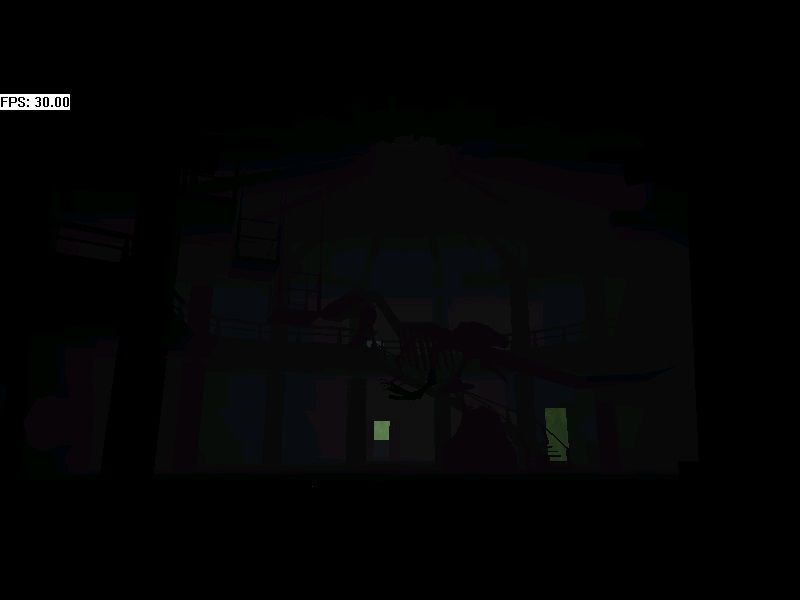
That looks kinda cool,
Anyway I imported pretty much everything else I had done for the gift shop in the earlier screenshots and still getting really good FPS. I forgot to mention that I had also reduced heavily the amount of physics boxes for the VC too so that may have also helped bring the FPS up:

I modified the columns to be 5 sided as I noticed they were that way on a recent reviewing of the cafe screenshots I have.

Shot from inside the main hall showing that the FPS is still pretty good.
I've only had one instance where I broke the level and that was where I forgot to hit "Update Values" after creating a magnet for one of the cafe doors. Freaked me out a bit, but I got it fixed pretty quick.
Oh and I'll note that I got the steelbook copy of Jurassic Park and got an HD download of the movie out of it so I may go back through the movie and see what other little details I missed
I had an awkward moment when I accidentally hit Ctrl+Alt+Delete instead of Ctrl+F11 and Tres lost the textures, turning everything black:
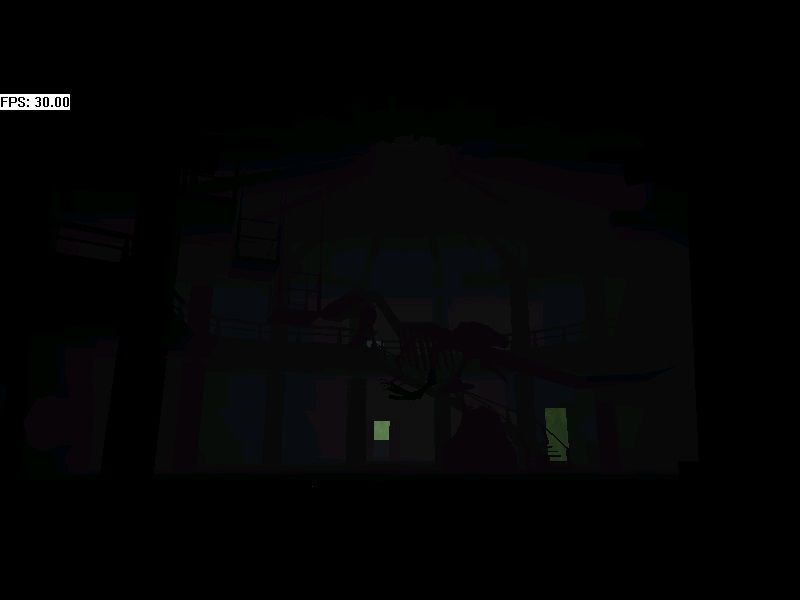
That looks kinda cool,
Anyway I imported pretty much everything else I had done for the gift shop in the earlier screenshots and still getting really good FPS. I forgot to mention that I had also reduced heavily the amount of physics boxes for the VC too so that may have also helped bring the FPS up:

I modified the columns to be 5 sided as I noticed they were that way on a recent reviewing of the cafe screenshots I have.

Shot from inside the main hall showing that the FPS is still pretty good.
I've only had one instance where I broke the level and that was where I forgot to hit "Update Values" after creating a magnet for one of the cafe doors. Freaked me out a bit, but I got it fixed pretty quick.
Oh and I'll note that I got the steelbook copy of Jurassic Park and got an HD download of the movie out of it so I may go back through the movie and see what other little details I missed
Album 1 http://m.imgur.com/a/cRA26
Album 2 http://imgur.com/a/6tvKV
Jurassic World: Fallen Kingdom leaked and (few) official photos
Album 2 http://imgur.com/a/6tvKV
Jurassic World: Fallen Kingdom leaked and (few) official photos
- tatu
- -=TresCom Website Manager=-

- Posts: 5100
- Joined: Fri Jun 24, 2005 9:40 pm
- Antispam: No
- Location: Sweden
- Contact:
Re: Visitor Center WIP
Active project: Trespasser: Isla Sorna
Status:
BE-PH1: Released
PH2-IT: Pre-released
PL-SUM: In production
"...there used to be more benches, but InGen's workers removed them during the evacuation in the name of framerate."
Status:
BE-PH1: Released
PH2-IT: Pre-released
PL-SUM: In production
"...there used to be more benches, but InGen's workers removed them during the evacuation in the name of framerate."
- hppav
- -=TresCom Forum Admin=-

- Posts: 6618
- Joined: Sun Nov 10, 2002 9:40 pm
- Antispam: No
- Location: Peru, Indiana
Re: Visitor Center WIP
[youtube]http://www.youtube.com/watch?v=xGytDsqkQY8[/youtube]
Anyway, went through and added back in the balcony supports and finished up the columns... Not sure why I kept thinking that they had metal caps like the ones in the Control Room... They're all very clearly the same color of marble (so much marble in the VC).

And TheIdiot, upon further investigation there are 4 columns with rock on them. I had known about the two closest the entrance, but never noticed the two flanking the cafe mural. I seem to always learn something new while working on this,
EDIT: Got the scaffolding imported. Luckily when I had done them way back in the old JPO test level days, I had done them in really low poly and deleted all the hidden faces, so all I really had to do was retexture the meshes then center the pivots so I could make the whole mesh solid as having physics objects for the whole thing would really tank FPS. There's three different heights of scaffolding here.

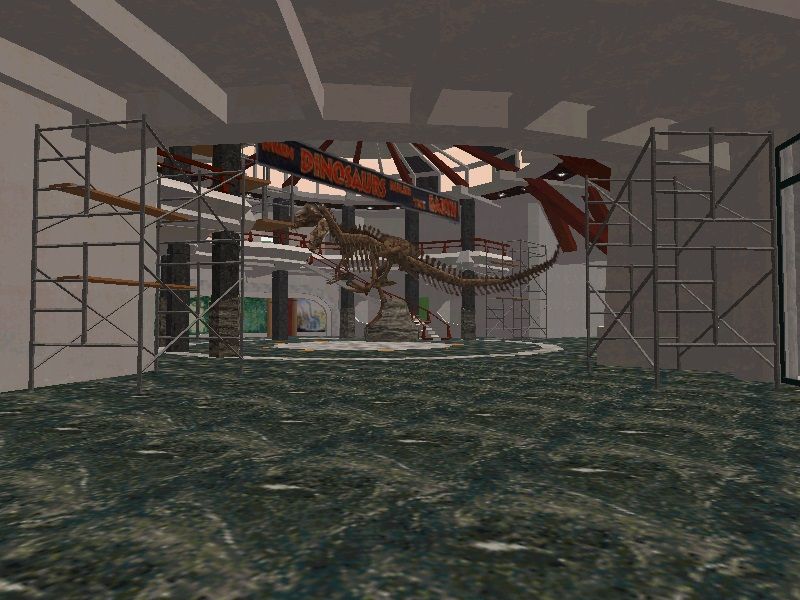
EDIT 2: Well, had a glitch in the TPM Exporter:

Sometimes it'll export meshes you didn't have selected, but in a manner in which GeomAdd doesn't note that it imported/replaced the mesh - but it notes "BAD MATERIAL INDEX". This results in Trespasser not displaying the mesh at all. Easy fix though, just reimport the mesh that is invisible (Hope you didn't delete those TPM files
But before I reimported the second floor, I decided to finish up some texturing and detail I was wanting to do, namely the unfinished walls/frames, and embedded columns.


Honestly the more I work on it, the better and better it looks
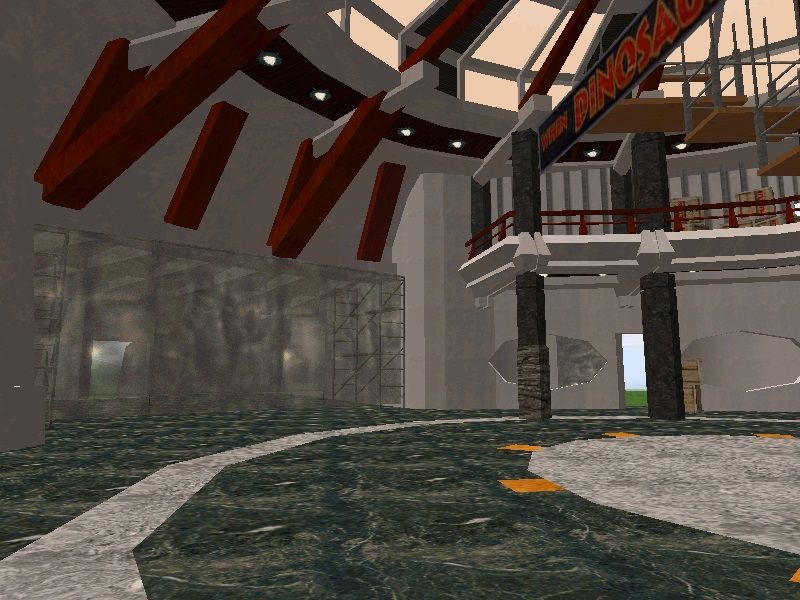
Also I noticed that the scaffolding holding the sheeting was narrower than the scaffolding I had used earlier in this post, so I modified the mesh to create a new scaffolding specifically for holding up the sheet, as seen in this image. Also I put in the small plastic sheet hanging in the oval display just to the right of it.
Album 1 http://m.imgur.com/a/cRA26
Album 2 http://imgur.com/a/6tvKV
Jurassic World: Fallen Kingdom leaked and (few) official photos
Album 2 http://imgur.com/a/6tvKV
Jurassic World: Fallen Kingdom leaked and (few) official photos



