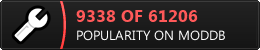By Awesome24712
(Work started on 12/19/2011)
(Last Updated 2/12/2012)
____________________________________________________________________
____________________________________________________________________
<ANOTHER NOTE: The plans for this guide have slightly changed a little. More or less, it will be about everything after finding out about the game, including buying it.>
<NOTE TO READERS: THIS IS A WORK IN PROGRESS. INFORMATION IS NOT GARUNTEED ACCURATE NOR CORRECT, AND IS SUBJECT TO CHANGE. Although, of course, if you feel that something needs changing, or any other information needs to be added, feel free to reply in this topic, or PM me.>
<ALSO: This page is currently in the Level/Designs section of the forum, until I can get the admins to allow this to go in the FAQ section.>
-=INTRODUCTION=-
________________________
What in the world is Trespasser? Why haven't I heard of it? Well, as one wise man once said, to understand we need to go back to the beginning...
What they had in mind was...Research Indicates wrote:In 1996, during the production of the second Jurassic Park Film, The Lost World, a small team of game designers at Dreamworks Interactive had a huge plan of creating the most realistic and enjoyable game ever created. What they had in mind was a game in which you, the player, would have complete freedom to interact with an enormously detailed and realistic world. Steven Spielberg himself would bring his own ideas into the game to try to bring it as close to the one in the movie as possible.
Trespasser. It was made in 1998 by Dreamworks Interactive. It was set to be revolutionary and the best game of its time. And it WAS revolutionary, for it pioneered many of the things that have become standard to the FPS games we have today, including complex AI, smooth movement and control (or that was the idea), and ultra-realistic physics. Trespasser also made some ground-breaking works in Graphics, such as pre-rendered effects and image-caching objects of a far distance, both of which would remove a considerable amount of stress from the engine. The physics engine itself had never been seen before in any game before it, thus showing all of the work the developers had put into it.
But revolutionary games aren't always good ones. How complex the game engine is was one of things that killed its sales, for even the best home-computers of the time could just barely get a decent framerate. Also, there were many problems during development that always persisted to slow the creators down. There was much miscommunication between the separate teams, they were almost constantly going over-budget, many of the graphic artists were unfamiliar with basic game design, time constraints rushed everybody, and there were many seemingly-impossible-to-solve bugs, which didn't help them nor the players. An entire level (called Pine Valley) was cut out due to some of the bugs that were actually easily fixable (or so I've heard). This multitude of problems, as well as the fact that most computers of the time couldn't even play it, wasn't the best for the shelves, and many of the cases soon found themselves in the clearance aisle.
Thus, only about 50,000 copies of the game were ever sold. And that number isn't going to increase anytime soon, you're more likely to find life in outer space than to find it installed on someone's computer. But a thousand or so of those original 50,000 copies are luckily still being used today, for many dedicated fans over the years have passionately created many patches, tools, levels, and many other materials, trying to make the game what it was meant to be. TresCom.
In all its faults and failures, Trespasser will probably never be popular as it was meant to be. The world needs to give it a second chance. Sometimes all something needs is a second chance. That is why I have made (or am making) this guide. Whether you want to just play the game and some of the custom levels, or want to start creating some of your own content, this guide will hopefully help you to get there.
As for my story, again,"To understand we need go back to the beginning."
The beginning being when I first watched the first movie back in 2003 or so (I'm not that old). I thought, as I'm sure many people did when they first saw it,"Wow! Dinosaurs!" Within a few years of that event I had all three of the movies and had read both of the books. Once I had completed the more-famous parts of Jurassic Park, I started searching for something more. The first place I looked was in the Dinosaurs. I have at least twenty or so books about them behind me on my bookshelf. If you want to know what an Acrocanthosaurus or what a Micropachycephalosaurus is, I'm the guy to ask. But dinosaurs aren't what make Jurassic Park, and thus my search continued.
Although, of course, many new interests at this point of life were also growing. As many kids did, I grew fond of video games. Sorry to all of the Sega fans here, but Goldeneye 007 on the Nintendo 64 was the game to play (even though the Gamecube and other more high-tech systems were already out.) Really the only modern system I had at the time was a family computer.
Later in life, I had a few more modern systems, Playstation 2 and the Wii. These systems exposed me to what many people would call good games (not that they aren't), but I still yet cherished those times I would play Danger Zone on the PC, long ago. But enough about those kinds of Video games,
For my dream of a good Jurassic Park game had still not yet come true. After a few clicks on my new computer, I found myself looking for JP games on Wikipedia. And there, at the bottom of the page, under the subtitle of The Lost World, among many Console games, was a game called Trespasser. Upon a click, my life changed forever.
"One click, two clicks... there! The genie was out of the bottle."
Everything after that is what will be explained in this guide. There may be things here you may never use if your simply planning to play, but I hope you will still find it educational as well as entertaining.
"An idea woke me in New York, I almost didn't write it down."
This guide also has its own website! You can view it here, but the guide on the site has much more, including a downloads section (coming soon!). Click here to go the site!
-=Table Of Contents=-
___________________________________
>>Getting Started
1. Getting the Game
2. Installing The Game (Properly/Harddrive Installation)
3. Installing ATX
4. Other Patches
>>Playing the Game
1. Walkthrough and Tips & Tricks
2. TroubleShooting
3. Utilizing ATX's features
4. Custom Fan Levels
>>Knowing The Game
1. The Weapons
2. The Dinosaurs
3. How the Game Plays
>>Basic Level Creation
1. Preface
2. Getting Into TresEd
3. Using GeomAdd: Importing And Exporting
>>Advanced Level Creation and other Content
1. Triggers and Such
2. Utilizing ATX
3. New Models & Objects
4. Editing the Menu and Other Internals (Including Sound)
5. .asa/.asb Animation Scripts
>>Up the Well
>>Resources
>>CREDITS & THANKS
___________________________________
-=GETTING STARTED=-
___________________________________
Alright, it's now time to replace the 256-color palette of the new CTerrainObject with the previously existing palette of the base CTerrainObject with Wally as to avoid problems concerning the game trying to use the palette of the base terrain for the new terrain, which causes coloration issues.
Wait, what? Not that far yet?
No need to worry
_____________________________________________
-=GETTING THE GAME=-
_____________________________________________
Where's the best place to get a 1998 PC Game? Well, there are still a few places you could possibly get it. The first place to look would probably be a thrift shop or something of the sort, but with only 50,000 copies out there, some of them destroyed or missing, there's only a slight chance you'll find one there. Arguably, the best place to get the game is, you guessed it, off the internet. However, (IMPORTANT) neither I nor hopefully anyone at TresCom will help you download the game whatsoever. If you do download it, shame on you. I will not help anybody having problems with downloading and playing the retail, although I will be glad to help anyone get a custom version of the game to play and design custom levels/content (see 'Custom Fan Levels' subsection of 'Playing the Game').
There are several internet sites that you can buy pre-owned copies, the main ones being eBay and Amazon. Try these links...
EBAY:
http://www.ebay.com/sch/i.html?_from=R4 ... Categories
AMAZON:
http://www.amazon.com/s/ref=nb_sb_noss? ... er&x=0&y=0
________________________________________________
-=INSTALLING THE GAME (PROPERLY)=-
________________________________________________
Installing the game properly, especially on modern systems and in today's much easier-to-use technology that people are used to, is challenging as there are many specifications that need to be fulfilled, much attention to detail is required.
As previously stated, Trespasser isn't optimized for the computers of today's technology that didn't exist back in 1998.
Trespasser works under these operating systems:
• Windows 98 (with more modern processors and stuff) (It's what the game was originally meant for.)
• Windows XP (for sure)
• Windows Vista (theoretical—I've never used it and I don't think it's commonly used)
• Windows 7 (it's what I use)
• *Linux: WINE (some others use it)
*If you're using Linux, follow instructions that are in the Linux section of the TresCom forums, here. Anything stated there that may be different should dictate over what I say here.
As for what video cards you may need... I cannot mock up a list due to the sheer amount of video cards out there, but I will tell use that my computer uses a NVidia GeForce 8400 GS, and that most NVidia cards should work.
Compatibility typically isn't a major problem. Performance will greatly vary from computer to computer, though. Just don't try to install it on a future super-Macintosh laptop from 2015, or on good ol' DOS command-line from the 80s and early 90s (
Now, for the actual installation process... I think I'll provide some images to go along with it for those newbies who may not understand how to use Windows Explorer (or whatever Linux uses, I'm not a Linux expert). You HAVE to perform a "Hard-drive Installation" if you plan to do any modding at all or plan to play any custom levels, and it also makes it so you don't need the disc in your computer to play the game.
Hard-drive Installation Instructions:
(Alternatively, you can use Rebel's guide here)
1. Insert the Trespasser CD. When the window pops up asking you to install it, don't install it, but close the window.
2. Use Windows Explorer to navigate to your Trespasser CD, so you can see the contents of the CD. Then, go to Tools>Folder Options>View, and check "Show hidden files and folders." (Where exactly may vary among operating systems.) Here's an image:

3. This next step is the most important, every other step is relatively simple. Insert the Trespasser CD and copy all of disc data into a folder (that you will need to make) named Tres CD in the root of your harddrive (usually C:/). Here' some images:
(Copy Disc data...

...and paste it into a folder named Tres CD, in the root of your harddrive (C:\))

4. If done correctly, you should have the folders named setup, data, and ereg in a folder named Tres CD directly on the harddrive. Here's an example address:
C:\Tres CD\setup\
5. (IMPORTANT) Take the Trespasser CD out of your computer! You will not need it anymore, as all of the disc data is now in the Tres CD folder, so store the CD in a safe place.
6. Find a program named setup95 in the C:\Tres CD\setup folder. Along with that program, also in the setup folder, you should find some programs named tpassk5 and others similar to that name (irrelevant to installation, just making sure you find the setup95 program). Right-click on 'Setup95' an select properties. In the window that appears, click on the 'compatibility' tab (may vary among operating sytems). Check 'run this program in compatibilty mode for' and in the drop-down menu, select Windows 98. Also, check 'Run as administrator.' Here's another image:

7. Run the program (setup95) to install Trespasser. When it asks you what type of installation you would like, it really doesn't matter which one you choose, but it's probably best to choose 'maximum' install. The only other thing to watch out for is that when the program asks you where you want to install the game, the default will be:
C:\Program Files\Dreamworks Interactive\Trespasser
Change it to you Tres CD folder that you copied the disc data to, so make it...
C:\Tres CD
8. Complete the installation sequence.
There! Trespasser is now (properly) installed on your system. To play the game, simply run trespass.exe that can now be found in the Tres CD folder ( or a desktop icon if one was created). Play the game all you want. In fact, I highly recommend playing the game (without cheating, of course) at least once, if not more.
________________________________________________
-=INSTALLING ATX=-
________________________________________________
What is ATX? What does it stand for? Big Red (The ATX patch's creator) once said it stood for something like "eXtra ActionTypes." But don't let those unknown hacker-sounding-words give you a wrong idea, as ATX is a MUST for anyone wishing to play the game (and mod it, too). As there are many graphical enhancements (higher draw distance and resolutions), troubleshooting stuff (thus solving some compatibility issues), a immense amount of new cheats... aak! Too much stuff to list! Here is the link to ATX's main site: http://atx.trescom.org/
1. Before we get down to installing it, I highly recommend reading some of the things on the site, not many will be willing to help you if you have a problem that's obviously (or should be obviously) stated in ATX, or in anything, really. I know it may be hard, but patience is a virtue, isn't it? Definitely need patience with Trespasser.
2. Anyways, to install it, look in the Downloads section for, "ATX213.zip," and, "TrespassATX2.zip," both of which are highlighted in red. While you're at it, also download another file, farther down, named, "TresHUD_v1.0.zip." Save the ATX files in the Tres CD folder. You can save the HUD file wherever you want, doesn't matter now.
3. Now for a question that some of the most extreme newbies ask... what's a .zip file? To understand, I'll just say that a .zip file is like an ordinary folder, as they both contain many files and other folders inside. The difference however that a .zip files is compressed, which means all of the file(s) and folder(s) inside are "squished" into a smaller file than the original(s combined). A.k.a. instead of having to download 20 megabytes worth of files, you only have to download ~16 Megabytes (but you will still have 20 mb worth of data in the end).
The only significant thing you need to know about .zip files is that they are compressed, and thus cannot be used instantly. The rather simple solution is to "un-compress" them. But how do you do that?
4. Download an install 7-Zip (free), here: http://www.7-zip.org/ 7-Zip is an archiving program, meaning that it can uncompress and compress files, in a wide variety of formats (including .zip!). Run the downloaded setup to install (no trespasser-specifications here, just follow the defaults).
5. Now to extact both of ATX's .zip files, you will have to select both of them (you can select multiple files by holding the 'Ctrl' key), right click, and go to 7-Zip>Extract Here. Here's an Image:

*Note: You may notice files in my Tres CD folder that you will not have in yours. You'll get them eventually, and any extra files you see here should be ignored.
6. Once the extraction is complete, run the extracted "trespasserATX2" file. This is ATX-enabled Trespasser. You cannot just run the ordinary "trespass" file (and thus any shortcut you made beforehand won't work).
If you encounter any problems playing the game, then please refer to the Troubleshooting subsection of the "Playing The Game" section. Other information will be there describing how to use ATX to your advantage, and I'll also post a walkthrough there, too.
_______________________________________________________
-=OTHER PATCHES=-
_______________________________________________________
There are many different patches out there, some old, some new, some great, and some not so great. The LOD patch, the Screen Size tweek, the official 1.1 patch...
Many of these patches are not neccasary, as many are made obsolite by the ATX patch. Both the LOD Patch and the Screen Size tweek are already incorporated into ATX. And ATX also has the updated exe of the 1.1 patch as well. The only thing that the ATX patch doesn't provide other-patch-wise is the updated levels of the 1.1 patch. You can get the updated levels by themselves, here: http://www.trescom.org/files/Patches/tr ... pdates.zip
Use 7-Zip to extract the level files into your Trespasser/data folder, and replace the existing level files. You may not know much about Trespasser yet, but you must know that the data folder contains all of the level as well as the menu files. So move the updated level files into your data folder, replacing the existing level files. That's it! There aren't a whole lot of changes in the levels (I myself don't even use the updated versions), so don't worry if you can't update the files, or if you don't want to.
_______________________________________________________
-=PLAYING THE GAME=-
_______________________________________________________
So you can now play it... good luck!
_______________________________________________________
-=WALKTHROUGH AND TIPS & TRICKS=-
_______________________________________________________
A walkthrough? I have to make one? Well, I can't bother to write one, but I would be glad to make a video walkthrough! It's uploaded to YouTube, in 720p HD, too! I only have part one up for now, but one more comes out each day.
PART ONE: http://www.youtube.com/watch?v=txx5sSUndbg
PART TWO: http://www.youtube.com/watch?v=n_iyL8DtnKQ
PART THREE: http://www.youtube.com/watch?v=OS5dCaiyUfg
PART FOUR: http://www.youtube.com/watch?v=noTocjaK ... re=related
PART FIVE: http://www.youtube.com/watch?v=rbkcC8dH ... re=related
PART SIX : http://www.youtube.com/watch?v=Tqy0rcNv ... re=related
PART SEVEN: http://www.youtube.com/watch?v=knoL-CAt ... re=related
PART EIGHT: http://www.youtube.com/watch?v=sXSG1id0 ... re=related
PART NINE: http://www.youtube.com/watch?v=sVhyoCcDPbk
Here are some other more-complete walkthroughs. Good ones, I may add:
TresCom's Walkthrough (written by DarthRaptor52):
http://www.trescom.org/index.php?page=t ... hrough.htm
ResearchIndicates Fantastic Video Walkthrough:
http://webdev.archive.org/details/LPTrespasser
or:
http://www.youtube.com/playlist?list=PL ... ature=plcp
Sinjins Trespasser Walkthrough:
http://www.sinjinsolves.com/guides/tres ... eswalk.htm
The Computer Show:
http://www.thecomputershow.com/computer ... erwalk.htm
______________________________________
-=TIPS & TRICKS=-
______________________________________
Need a non-cheaty edge? Well, here are some Tips & Tricks that you may find useful (You may also want to look at TresCom's page, here):
*Possible Spoiler Alert*
•Jump repeatedly to move faster, especially on rough terrain! I always do it...
•Can't find a gun? Look around—they're hidden everywhere (unrealistically). Or try to run past the dinosaur!
•Don't feel like battling a raptor? Run past it! You can do this on most of the raptors, maybe beating the game within an hour...
•Don't know what to do next? Press F1 for a hint!
•When in doubt, find crate, push crate over to obstacle, climb on crate, and over obstacle. (Doesn't have to be a crate, either.)
•Use the enviornment around you to your advantage! Sometimes there are heavy things you drop onto raptors and kill them *cough*jeep*cough*. Get to where your opponents can't!
•That's a long way down... that's a long way down... *jumps* falling... falling... *lands on object, not the ground* "Wow! I took a lot less damage than I thought I would!"
•Anne (the Player) is very thin. Thin enough to squeeze though some awfully tight spaces... especially gates...
•T-Rexes can't get to you when you crouch (they can still see you when you stand still, though
•Want some shadows? Turn down the brightness in the Video Options, and your game will only be slightly darker.
•Want a better draw distance? Move the new slider that ATX provided, in the video options menu!
*End Possible Spoiler Alert*
_____________________________________________
-=TROUBLESHOOTING=-
_____________________________________________
What's wrong with playing a 1998 game? There are many causes—most fixable, some not.
—Game Crashes During Gameplay!
There are several possibilities—the most common reason is that the draw distance setting is too high. You may be able to have the draw distance setting high at first, on the beach, where you start, but sometimes you might not be able to look down into that very large valley very dense with trees and objects. Personally, I never set the draw distance slider higher than the default, even if the draw distance is terrible. Another, although less common, reason for it to crash is if two objects merge and spaz out, but that seems to happen more on custom levels.
<Insert the more work that will be done here>
_____________________________________________
-=UTILIZING ATX=-
_____________________________________________
Well why did we get ATX in the first place? First thing you need to know about ATX is the file structure.
Included in ATX, apart from the exe(game), are many files and folders. Some of them might not be neccesary for just playing retail levels, but most of these will be used in custom levels (in Trespasser Twilight).
***-Files that are generated the first time you run ATX, or when other conditions are met.
>Trespasser Directory (TrespasserTwilight, Tres CD...)
......***ATXconfig.ini>>Contains individual settings for ATX. Should never be modified during game play. (more later)
......ATX_README.htm>>A collection of all the things ATX does, and it is probably a better source for information for ATX.
......ATYPEX.dll>>Contains all of the coding for ATX.
......RECOMPRESS.exe>>A tool for handling video from ATX's REC cheat.
......trespassATX2.exe>>Game.
......***ATX_LOGFILE.exe>>
......***SAVEDMAP.XXX>>Stores information for saved games that aren't in the normal save file.
......MAPS (folder)>>Contains all external files for custom levels, new sounds, images, etc.
............HUD (folder)>>Contains files for ATX's hud feature. (Refer to ATX documentation)
............JMP (folder)>>Contains files defining dinosaur jump settings for specific levels. (Refer to ATX documentation)
............LBG (folder)>>Contains images (.tga's) for custom level-load screens. (Refer to ATX documentation)
............NMD (folder)>>Contains files defining new animal positions in Night Mode vs. Day. (Refer to ATX documentation)
............PLG (folder)>>Stuff concerning third-party ATX plug-ins.(Refer to ATX documentation)
............RAN (folder)>>Files that define parameters for ATX's Object Randomization feature. (Refer to ATX documentation)
............RNE (folder)>>Has files for custom particle effects for specific levels.(Refer to ATX documentation)
............SPT (folder)>>Files for spitting dinosaurs (dilophosaurs) in specific levels. (Refer to ATX documentation)
............atx_mainscreen_ext.ddf>>A new ATX menu item.
............atx_render_ext.ddf>>A new ATX menu item.
............MapIndex.ini>> Shows what images are to be used for what level, for the MAP cheat. (Refer to ATX documentation)
......ATX_EXEUTILS (folder)>>Specific .exe's for certain stuff. (Demo, certain system specs...) (Refer to ATX documentation)
Some files, specifically those in some of the MAPS' sub-folders, will not have any files in them... yet. This is because custom levels will provide them for you. "ATX Documentation" refers to the ATX_README.htm, as listed above.
Most of the things after this will be about how ATX improves gameplay, but ATX also helps fix some bugs and/or errors you may be getting, but that's explained in the Troubleshooting section of this guide.
______________
-=THE HUD=-
______________
One of ATX's most popular features. The HUD features overlays on the screen that tells you how much health you have, how much ammo your gun has, and how much ammo you stored gun has.
As explained above, ATXconfig.ini contains all of the settings. Open it to edit its contents. under the [General] section of the file, you should see "UseHUD=0" Turn it into,"UseHUD=1" Generally, 1=on and 0=off. So, doing this will turn on the HUD. ATX comes with its own hud, but personnally I don't like it...
... but wait! Remember that "TresHUD_v1.0.zip" file you downloaded when installing ATX (if you didn't it can be found on ATX's homepage). Find that file, and move it into the MAPS/HUD folder of your Trespasser Directory (Tres CD, Trespasser Twilight comes with it). Before you extract the .zip to get the new HUD, backup the original files you see there (0, 1, 2..., ImageLocations.ini, anything else) (backing up means creating some new folder and copying the files into it). If you don't you won't be able to go back to the original HUD! Anyways, extract "TresHUD_v1.0.zip" into the MAPS/HUD folder, overwriting the existing files. Here's a nice screenshot showing the HUD:

Every other HUD you may encounter (there are others) will be installed in this way. It is actually quite possible to make your own—I have. To mkae one, see the section titled "Utilizing ATX" in the modding section.
_____________________________________________
-=PLAYING CUSTOM LEVELS=-
_____________________________________________
First off, you do not want to play custom levels with the ordinary game. Rather, you need to play them in a little something else, Trespasser Twilight. Trespasser Twilight is a custom game that is meant for playing fan levels. You can download Trespasser Twilight here (Patch 1, Patch 2) You may notice that the main package has a .rar file extension. A .rar is similar to a .zip as in they're both archives. With 7-Zip, you should be able to extract them both the same way. Right Click>7-Zip>Extract Here. Where you extract them to, it really doesn't matter. (Although I extracted it into a folder named "TrespasserTwilight" in the root of the C-Drive, so it would be visible along with Tres CD.) You may notice a lot of stuff was extracted, most of it for editing/modding. But the game itself is in the "game" folder.
Be aware that in order to hear any sound at all, you must take all of the TPAs (stream.tpa, ambient.tpa, effect.tpa), the sound files, from the retail (in the /data folder) and into the extracted /game/data folder. Failure to do so will result in no sound being played during gameplay. You will still be able to play levels without them, though.
Now, for level installation!
The first thing you need to know about levels is the seperate level files. Each level (for most levels) has 5 different files. A .swp, a .pid, a .grf, a .scn, and a ,wtd.
.wtd>>Terrain (not its textures, though)
.grf>>All model data (shapes, positions, T-script values)
.scn>>Tells the game what other files to load.
.swp>>Texture files (most are 8-bit)
.pid>>Not sure. (Anyone care to clarify?)
These are the files that every custom level has.
This next step here is not neccesary, but if you have sufficient hard-drive space its a good idea. For me at least, this is currently taking up ~5GB. In your Documents folder, create a new folder named "TPMods" (doesn't matter what you name it, though.) In this folder, you should make a seperate folder for each and every level/mod/other download that you get. That way, if something happens to the files that the game's using, you can easily fix it without having to re-download.
Time to download our first level! One of the first ones I ever played was the complex, a small level constructed from the TestScene level. You can download the Complex here. When you download it, create a new folder in "TPMods" (or whatever you named it), and name the folder "Complex" or "The Complex," and save the .zip file in that folder. Then, as you will do everytime you download an archive file, you must extract it. Again, it's Right Click>7-Zip>Extract Here.
Now, out of that .zip should come 7 files, the readme, the 5 level files, and, what's this? A .asa file? What in the name of Trespasser is that? A .asa file is an animation file, for scripted animations and such. Anyways, copy and paste the five level files into the /data folder of Trespasser Twilight. But what do you do with the .asa file? Well, in the /data folder, create a new folder named "anim." All .asa files from any other levels will go there, too. Move the Rain_Storm.asa into that "anim" folder.
(READ THE README TOO!)
Finally, ready to play! Start up Trespasser Twilight (Trespasser Twilight.exe), watch the intro movie (or skip it), then click on the Icon of Trespasser Twilight (or Ctrl+Shift+Q+W+Release W), select complex.scn, and play!
<Insert the more work that will be done here.>
_______________________________________________________
-=KNOWING THE GAME=-
_______________________________________________________
Well, I hope once this is done it will be help to all of those who may need such help. For now, I just need to finish writin' 'n' typin'.