Remaking Trespasser (Released) / Jp:Aftermath
Moderators: TresCom Support Team, TresCom Board Managers
- awesome24712
- Pteranodon

- Posts: 889
- Joined: Sun Oct 02, 2011 1:56 am
- Antispam: No
- Location: USA
- Contact:
Re: Remaking Trespasser
Hey, some nice screens. I guess they might not be so impressive to those who have been using and seeing modern engines since they came out, but the most advanced engine I've ever really used would be Trespasser's. But those are some nice screens. 
Check out the HL2 mod I'm helping with: 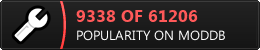
Visit my Steam! http://steamcommunity.com/id/awesome24712/
Visit my YouTube! http://www.youtube.com/user/awesome24712
Post benchamrks:
1 [x] 2 [x] 4 [x] 8 [x] 16 [x] 32 [x] 64 [x] 128 [x] 256 [x] 512 [x] 1024 [ ] 2048 [ ] 4096 [ ] 9192 [ ]
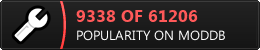
Visit my Steam! http://steamcommunity.com/id/awesome24712/
Visit my YouTube! http://www.youtube.com/user/awesome24712
Post benchamrks:
1 [x] 2 [x] 4 [x] 8 [x] 16 [x] 32 [x] 64 [x] 128 [x] 256 [x] 512 [x] 1024 [ ] 2048 [ ] 4096 [ ] 9192 [ ]
- vagrantart
- Brachiosaurus

- Posts: 240
- Joined: Mon Jan 16, 2012 4:26 am
- Antispam: No
- Contact:
Re: Remaking Trespasser
Another quick bit of modelling in Maya.Bit of a recreation of a trespasser concept shot you might recognise,this will eventually be the pass into the mountains and towards the monorail area.The trees are just temporary placed to get a feel in all these shots,they will all be added at the very end.
- Attachments
-
- Playing with fog
- trespasser remake walkway.jpg (133.07 KiB) Viewed 10975 times
-
- game model walkway 2.jpg (131.92 KiB) Viewed 10975 times
My website http://www.conceptcrash.com/ My blog http://sharkswithjetpacks.blogspot.com/
-
s13n1
- -=TresCom Developer=-

- Posts: 550
- Joined: Mon Dec 12, 2011 11:54 am
- Antispam: No
- Location: Australia
- Contact:
Re: Remaking Trespasser
Lookin good mate.
I'm planning on recreating the same scene in my project, the same with the hummer concept image.
How do you find the performance of Unity once you start adding some objects?
Are these screens of your full size map or a smaller scene? I'd be interested in seeing how Unity handles a fully textured 4096 size map.
Keep the screens coming, cause unfortunately i wont have any textured screens to show anyone for quite a while, there's still a lot of work to do on the island yet.
I'm planning on recreating the same scene in my project, the same with the hummer concept image.
How do you find the performance of Unity once you start adding some objects?
Are these screens of your full size map or a smaller scene? I'd be interested in seeing how Unity handles a fully textured 4096 size map.
Keep the screens coming, cause unfortunately i wont have any textured screens to show anyone for quite a while, there's still a lot of work to do on the island yet.
- vagrantart
- Brachiosaurus

- Posts: 240
- Joined: Mon Jan 16, 2012 4:26 am
- Antispam: No
- Contact:
Re: Remaking Trespasser
These shots are from a big map,at the moment it runs fine but when map hit a certain scale you get a lot of banding across the landscape.I tested making a big map a few months ago http://www.youtube.com/watch?v=LrLyVv2YcXk and it was fine until I added trees and the whole thing slowed down a huge amount (apparently it ran ok on a decent computer but not on my laptop).There is lightmapping and a few other ways of speed things up, I've been looking into those more.
My website http://www.conceptcrash.com/ My blog http://sharkswithjetpacks.blogspot.com/
-
s13n1
- -=TresCom Developer=-

- Posts: 550
- Joined: Mon Dec 12, 2011 11:54 am
- Antispam: No
- Location: Australia
- Contact:
Re: Remaking Trespasser
That's cool.
You have some nice videos on youtube and i checked out your portfolio a while back, you have some really nice work in there!
Just out of curiosity, what specs are the computer that recorded the video you posted above?
There is some pretty strong draw distance issues, with strong pop up of vegetation and shadowmap transitions, but im assuming these can be increased if your system specs are high enough?
What's Unity terrain precision like? CE3 is 1 metre per unit minimum, which is pretty annoying. If you could get 50cm or less it would be awesome, but when dealing with such large terrains its not often you get much of a choice.
You have some nice videos on youtube and i checked out your portfolio a while back, you have some really nice work in there!
Just out of curiosity, what specs are the computer that recorded the video you posted above?
There is some pretty strong draw distance issues, with strong pop up of vegetation and shadowmap transitions, but im assuming these can be increased if your system specs are high enough?
What's Unity terrain precision like? CE3 is 1 metre per unit minimum, which is pretty annoying. If you could get 50cm or less it would be awesome, but when dealing with such large terrains its not often you get much of a choice.
- vagrantart
- Brachiosaurus

- Posts: 240
- Joined: Mon Jan 16, 2012 4:26 am
- Antispam: No
- Contact:
Re: Remaking Trespasser
I'm on a hp laptop 3.00GB ram,intel core duo cpu @2.00ghz and Geforce 8400M...to be honest I have no idea what all that means lol!!.I used the high spec computers at uni for most of my rendering work (they ran cryengine3 maxed out) but finished uni now,they had to drag me away from those computers!.I need to get a decent computer and figure out what all these specs are so I can get one that renders and plays games.
On that Youtube video I had turned tree billboarding to a lot closer just to get it running smoother,I got frustrated with the lag which is why I stopped that project but someone tried it a few days back and said it run fine.Never got to see it running on max settings myself without the lag sadly.I'm not sure what Unity terrain precision is like,that was first time I had looked at actual terrain modelling and it was all sculpted by hand in Unity.I'm using l3dt for the basic terrain shape in the JP project and then sculpting it by hand again.
On that Youtube video I had turned tree billboarding to a lot closer just to get it running smoother,I got frustrated with the lag which is why I stopped that project but someone tried it a few days back and said it run fine.Never got to see it running on max settings myself without the lag sadly.I'm not sure what Unity terrain precision is like,that was first time I had looked at actual terrain modelling and it was all sculpted by hand in Unity.I'm using l3dt for the basic terrain shape in the JP project and then sculpting it by hand again.
My website http://www.conceptcrash.com/ My blog http://sharkswithjetpacks.blogspot.com/
- vagrantart
- Brachiosaurus

- Posts: 240
- Joined: Mon Jan 16, 2012 4:26 am
- Antispam: No
- Contact:
Remaking Trespasser - The beach
Done a little texture work today,recreating the Ingen sign in Photoshop (the original sign texture was a bit small).I never actually noticed before that this sign claims they are building a hotel! on site B..is this something from the books?
- Attachments
-
- ingen sign.jpg (119.44 KiB) Viewed 10923 times
-
- ingen trspasser park entrance.jpg (133.71 KiB) Viewed 10923 times
My website http://www.conceptcrash.com/ My blog http://sharkswithjetpacks.blogspot.com/
-
Second Illiteration
- Albertosaurus

- Posts: 2365
- Joined: Wed Mar 05, 2003 9:28 pm
Re: Remaking Trespasser
No hotel in the book. But trespasser doesn't really follow the book; or the movies for that matter, it exists somewhere between the two of them I would say. Also I notice in one of your screen shots there are some (what I assume to be) brachiosaurs
- vagrantart
- Brachiosaurus

- Posts: 240
- Joined: Mon Jan 16, 2012 4:26 am
- Antispam: No
- Contact:
Re: Remaking Trespasser
Work in progress on the 1st station model,still got lot of detail to add on this.Recreated the sing boards at higher resolution,the platform sign says station to visitors centre (another thing i never noticed before) so might build some of that soon.
I think it was a brachiosaurs I threw into the background of earlier image,found it online any was giving at try out in my environment.
I think it was a brachiosaurs I threw into the background of earlier image,found it online any was giving at try out in my environment.
- Attachments
-
- jurassic park trespasser station.jpg (112.89 KiB) Viewed 10886 times
My website http://www.conceptcrash.com/ My blog http://sharkswithjetpacks.blogspot.com/
-
s13n1
- -=TresCom Developer=-

- Posts: 550
- Joined: Mon Dec 12, 2011 11:54 am
- Antispam: No
- Location: Australia
- Contact:
Re: Remaking Trespasser
Nice!
The terrain looks a little more polished then the full map shots you posted earlier, and going by the shadows it looks as if Unity has higher terrain precision then CE3, or is it a normal map?
I'll have to give unity another shot, but i cant imagine the terrain tools being anywhere near as good as Sandbox3. If they were, i'd be using it instead.
The detail available in CE3 for terrains is pretty low, you can go as detailed as one metre which means you cant shape the terrain any smaller then one metre from vertice to vertice. This makes things look quite blocky, so to compensate you'll notice most CE maps feature lots of rocks stacked up to make more complex geometry, which no doubt pushes poly counts through the roof and eats heavily into the amount of objects you can place in your entire level. I guess the bonus is, it does support quite large terrains, but if the compromise is $hit quality you have to wonder if its worth it. I am yet to play with voxels yet, because you need to carve away section of the terrain mesh, which would no doubt leave black holes in the hightmap. It will be interesting to see how small the voxel shapes can go.
CE3 uses 16bit precision with its terrain, while other games are using 32bit. This allows for much higher precision, double in fact, and would probably allow detail in a 4096 size terrain to be as low as maybe 25cm, which would be awesome.
From that screen you posted, just above the stairs the terrain looks to be at least 50cm precision, as the shadows are much more dense.
Ill have a play with unity soon and see how it looks.
Have you ever played with GameStart3D?
http://www.gamestart3d.com/
http://www.youtube.com/user/GameStart3D
Beautiful renderer with a new version due in the next month or two. Check it out, cause after the short play i had with it, i was very impressed. Unfortunately the heightmap importation is broken, but after notifying the dev's they have promised a fix for the next version.
The terrain looks a little more polished then the full map shots you posted earlier, and going by the shadows it looks as if Unity has higher terrain precision then CE3, or is it a normal map?
I'll have to give unity another shot, but i cant imagine the terrain tools being anywhere near as good as Sandbox3. If they were, i'd be using it instead.
The detail available in CE3 for terrains is pretty low, you can go as detailed as one metre which means you cant shape the terrain any smaller then one metre from vertice to vertice. This makes things look quite blocky, so to compensate you'll notice most CE maps feature lots of rocks stacked up to make more complex geometry, which no doubt pushes poly counts through the roof and eats heavily into the amount of objects you can place in your entire level. I guess the bonus is, it does support quite large terrains, but if the compromise is $hit quality you have to wonder if its worth it. I am yet to play with voxels yet, because you need to carve away section of the terrain mesh, which would no doubt leave black holes in the hightmap. It will be interesting to see how small the voxel shapes can go.
CE3 uses 16bit precision with its terrain, while other games are using 32bit. This allows for much higher precision, double in fact, and would probably allow detail in a 4096 size terrain to be as low as maybe 25cm, which would be awesome.
From that screen you posted, just above the stairs the terrain looks to be at least 50cm precision, as the shadows are much more dense.
Ill have a play with unity soon and see how it looks.
Have you ever played with GameStart3D?
http://www.gamestart3d.com/
http://www.youtube.com/user/GameStart3D
Beautiful renderer with a new version due in the next month or two. Check it out, cause after the short play i had with it, i was very impressed. Unfortunately the heightmap importation is broken, but after notifying the dev's they have promised a fix for the next version.
- vagrantart
- Brachiosaurus

- Posts: 240
- Joined: Mon Jan 16, 2012 4:26 am
- Antispam: No
- Contact:
Re: Remaking Trespasser
The terrain was done using .raw map its 12000 x 12000 length/ width,detail resolution 4025 and resolution per patch says 25,its quite sharp up close and there's some texture stretching but think there's a script to stop that.I know it didn't support 32bit when I imported the .raw map and you cant carve caves or anything (can cry engine?).the terrain length was cut down because there was a weird effect on the landscape.Will check out game-start,always jumping from program to program. Here's an image to give an idea of the scale.. there's a whole lot more map off screen too lol (it might be too big but figure mountains wont be climbable)
- Attachments
-
- terrain.jpg (87.01 KiB) Viewed 10868 times
My website http://www.conceptcrash.com/ My blog http://sharkswithjetpacks.blogspot.com/
- vagrantart
- Brachiosaurus

- Posts: 240
- Joined: Mon Jan 16, 2012 4:26 am
- Antispam: No
- Contact:
Re: Remaking Trespasser
The station is almost done except for the lights,I've recreated the same billboards and signs again and followed the original fairly close.Roughly placed it into the terrain,later I will go over it all adding props and maybe vines and debris.
- Attachments
-
- jurassic park trespasser remake.jpg (195.41 KiB) Viewed 10843 times
-
- station trespasser remake.jpg (231.67 KiB) Viewed 10843 times
My website http://www.conceptcrash.com/ My blog http://sharkswithjetpacks.blogspot.com/
- vagrantart
- Brachiosaurus

- Posts: 240
- Joined: Mon Jan 16, 2012 4:26 am
- Antispam: No
- Contact:
Re: Remaking Trespasser
Update on the Beach construction site,adding more objects and details
- Attachments
-
- 2.jpg (133.48 KiB) Viewed 10819 times
-
- 1.jpg (124.52 KiB) Viewed 10819 times
My website http://www.conceptcrash.com/ My blog http://sharkswithjetpacks.blogspot.com/
-
s13n1
- -=TresCom Developer=-

- Posts: 550
- Joined: Mon Dec 12, 2011 11:54 am
- Antispam: No
- Location: Australia
- Contact:
Re: Remaking Trespasser
Awesome!
The construction site looks great.
Keep it going man, at this rate you'll have this first area finished in no time.
The construction site looks great.
Keep it going man, at this rate you'll have this first area finished in no time.
- vagrantart
- Brachiosaurus

- Posts: 240
- Joined: Mon Jan 16, 2012 4:26 am
- Antispam: No
- Contact:
Re: Remaking Trespasser
Some small updates today,building a few props and adding detail.At the moment im being very careful about polygon counts of objects but playing and testing as I go to see where/what I can add too.The construction sites pretty much done except for some flood lights and maybe a digger,I've been working on sculpting some rocks in Mudbox/Maya.The landscape is starting to take shape also,the town area is really where I want to reach in the next week.
- Attachments
-
- jurassic park monorail trespasser.jpg (131.72 KiB) Viewed 10771 times
-
- the shed and phone props recreated
- jp trespasser props .jpg (107.85 KiB) Viewed 10771 times
My website http://www.conceptcrash.com/ My blog http://sharkswithjetpacks.blogspot.com/